
|
|

| Troubleshooting | News | Technical | Search |
| Home | Forum 56 | Premium | Site Map |
 |
|
||||||||
 |
|
||||||||
| Home • Troubleshooting • DUNS Connectoids • Windows 2K | |||||||||
Windows 2K & DUNS. Dial-up networking is not shown on My Computer as in Win9x; instead, it appears in Control Panel, and also in the Start->Settings Menu as "Network and Dial-up Connections":
Creating a new connection - Double-click Make New Connection.
| Welcome to the Wizard. | 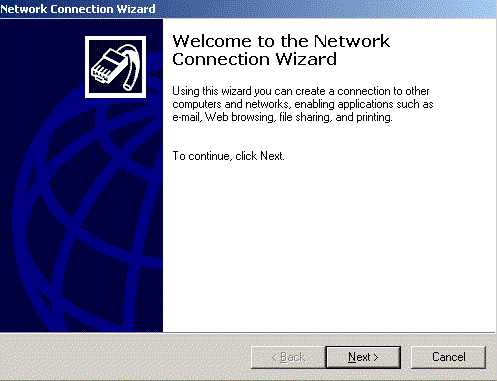 |
| For dial-up connection to the Internet, select - Dial-up
to the Internet.
|
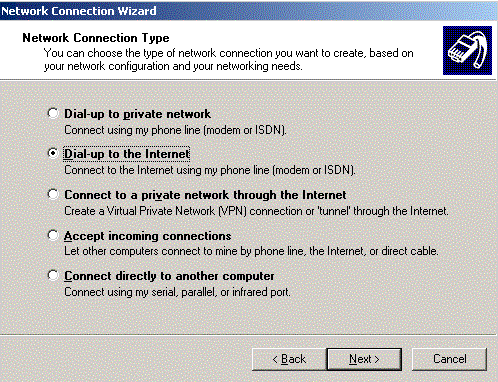 |
| Set up the connection manually... | 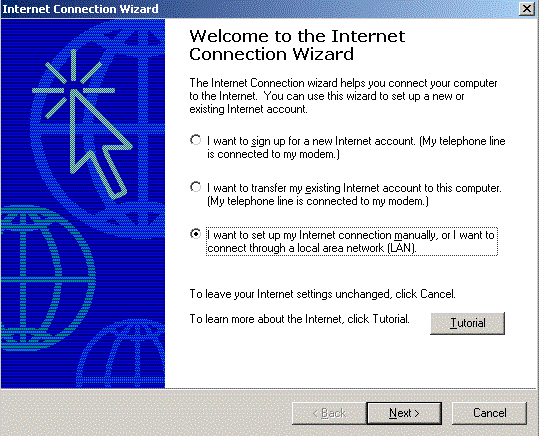 |
| Connect through phone line and modem | 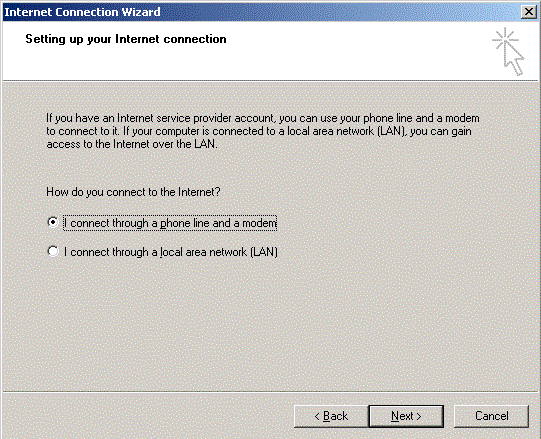 |
| Enter the phone number; if Use area code and
dialing rules is not checked, Windows will dial the number exactly as you enter
here; otherwise, settings in Telephony will control whether area code or extra
digits are dialed.
|
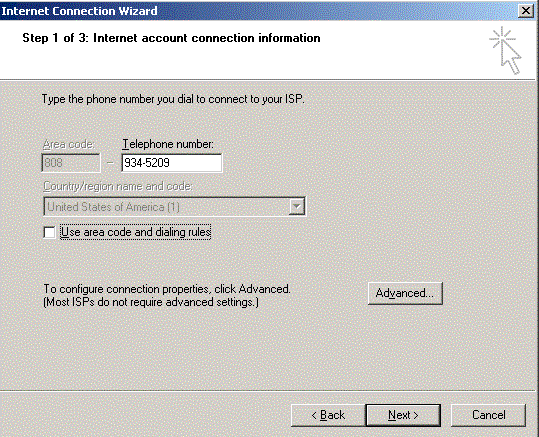 |
| If you click on Advanced, you get this Window with 2 tabs. Normally, these settings do not need to be changed; however, if your ISP requires you to set DNS nameservers, you'll need to click the addresses tab on this window. See next pane. | 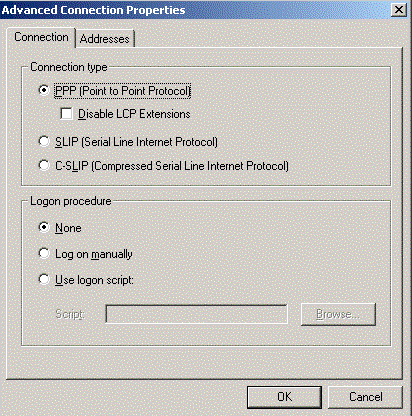 |
| This Window allows you to set DNS nameserver addresses. | 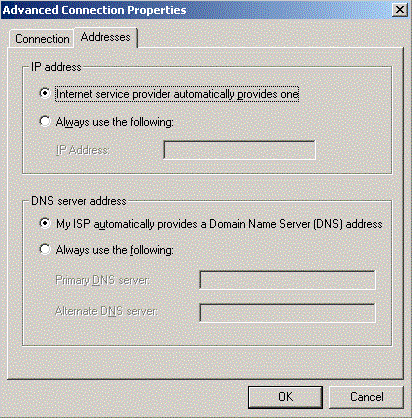 |
| The next screen is where you put your user name and password. | 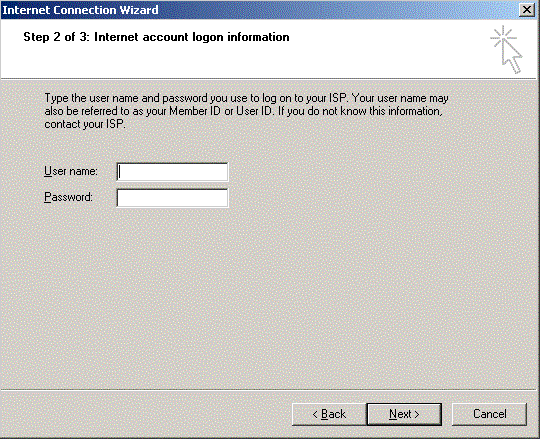 |
| Then, the screen where you give the connection a name... | 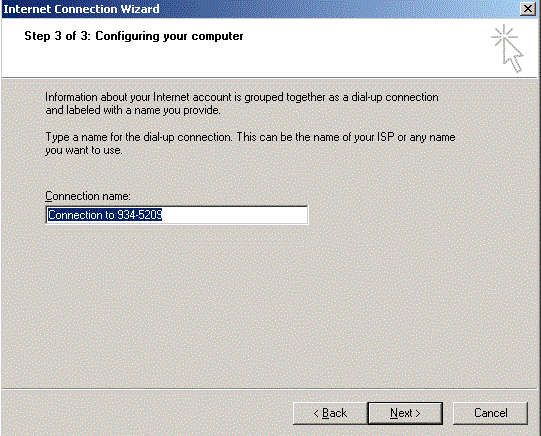 |
| And, an offer to set up your mail account.
Followed by an offer to connect you now. And finally, you're done. |
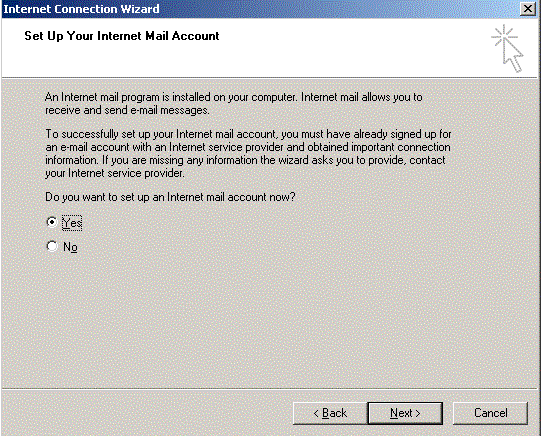 |
See this page for Editing a Win2k Connectoid.
| Home | Links | Send
Feedback | Privacy Policy | Report Broken Link Legal Page | Author's Web Sites | Log In |
|
Modemsite.com ©1998-2022 v.Richard Gamberg. All rights reserved. |