
|
|

| Troubleshooting | News | Technical | Search |
| Home | Forum 56 | Premium | Site Map |
 |
|
||||||||
 |
|
||||||||
| Home • Troubleshooting • DUNS Connectoids • Windows NT | |||||||||
Windows NT provides a totally different look and interface to DUNS connectoids. Instead of icons for each connectoid, the Dial-up Networking screen has a drop-down list for all connectoids, with the More button for editing, and a New button to create a new entry:
Creating a NEW entry:
| When you click on the New button above,
you get this screen which allows you to name the entry, put the phone number in
(if you do not check Use Telephony dialing properties, the number will be dialed
as entered; otherwise, the Telephony properties will be applied), and select the
Modem to use.
For dial-up connections to ISPs, the Server tab is important. See below. |
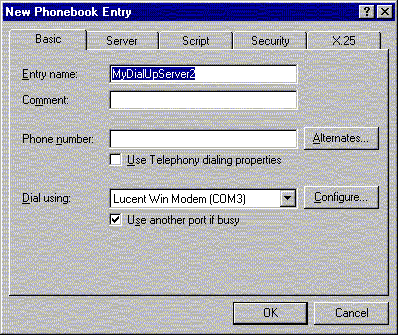 |
| The only network protocol that should be checked
is TCP/IP.
Enable software compression and PPP LCP extensions are normally checked.
|
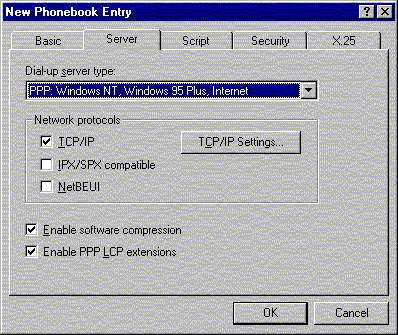 |
| Many ISPs provide server assigned IP and name server (DNS) addresses; if your ISP requires you to specify name server addresses, you must do so; otherwise, you will be able to connect to the ISP, but only be able to access sites by putting in the IP address - not the domain name - i.e. - http://64.78.60.79 would work, but the name ( 808news.com ) would not work. | 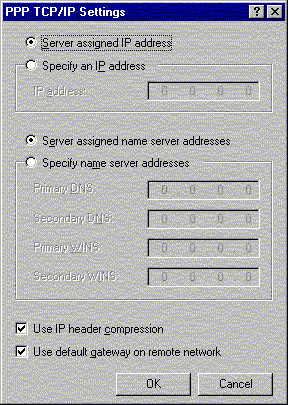 |
Editing Connectoid:
| To edit an existing NT DUNS connectoid, you
select the connection from the drop-down list, then click the More
button.
Note - the Create shortcut to entry... selection allows you to make an icon that you can place on the desktop to easily access the Connectoid for dialing. Clicking the Edit entry and modem properties... selection gives you the same screens above used to select modem, protocols, TCP/IP properties, etc. |
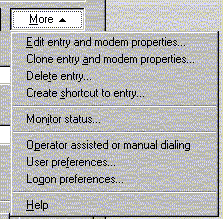 |
| Home | Links | Send
Feedback | Privacy Policy | Report Broken Link Legal Page | Author's Web Sites | Log In |
|
Modemsite.com ©1998-2022 v.Richard Gamberg. All rights reserved. |