
|

| Troubleshooting | News | Technical | Search |
| Home | Forum 56 | Premium | Site Map |
 |
|
||||||||
 |
|
||||||||
| Home • Troubleshooting • Gamer's Lag • Network Packet Size | |||||||||
| Setting the Network Packet Size to small
might result in better gaming play.
Windows98 comes "optimized" for the Internet by allowing the dial-up adapter to dynamically set 'MaxMTU' - the size of the chunks of data you receive from your ISP. In most cases, for normal surfing, automatic is the best setting. (Windows95 does allow configuration in this manner, but you can use a program like EasyMTU to do the same thing.) Depending upon a whole host of factors, for gaming, setting the size to small may improve your pings and gaming. The screen shots are from Windows98: Go to CONTROL PANEL, and double-click Click the Dial-up Adapter in the list, then click the Properties button.
|
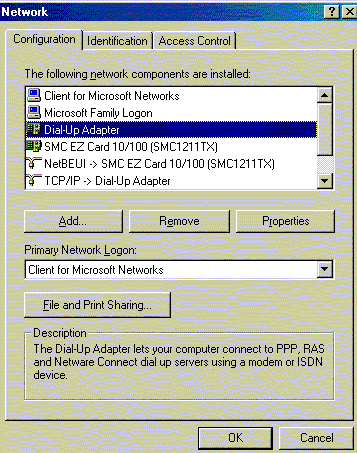 |
| This brings up the Dial-up
Adapter Properties window.
Click the Advanced tab, Then click the IP Packet Size property. The Windows98 default for this property is automatic. Click the drop-down box and change it to small. (You can also try other settings.) After you've made the changes, click OK and OK. Try it out.
|
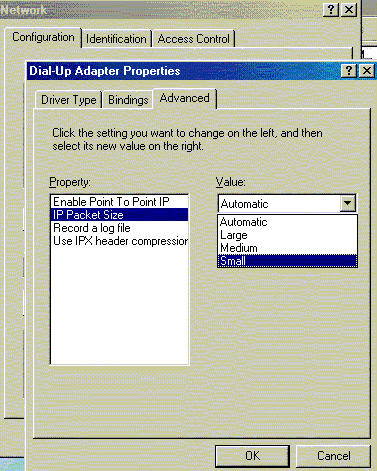 |
| Home | Links | Send
Feedback | Privacy Policy | Report Broken Link Legal Page | Author's Web Sites | Log In |
|
Modemsite.com ©1998-2022 v.Richard Gamberg. All rights reserved. |