
|
|

| Troubleshooting | News | Technical | Search |
| Home | Forum 56 | Premium | Site Map |
 |
|
||||||||
 |
|
||||||||
| Home • Troubleshooting • Rockwell/Conexant Soft56 Modem • Part 1 • Step by Step Part 2 | |||||||||
Soft56 - Using Other Drivers Step-By-Step Part II - Removing Modem
Before installing new drivers, remove the modem. Control Panel's ADD/REMOVE programs should list your modem (with a name that matches listing in your System display.)
Highlight the modem, click Add/Remove, confirm the removal.
Now, you can use the ADD NEW HARDWARE Control Panel Function to install the new drivers:
Start 
Next / Next |
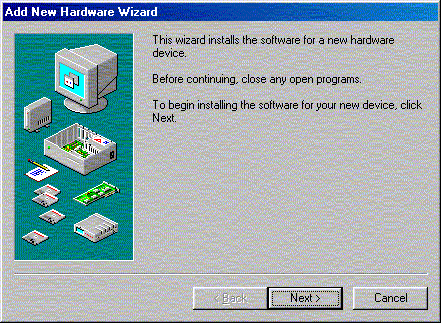 |
| Use the Search selection & Next... | 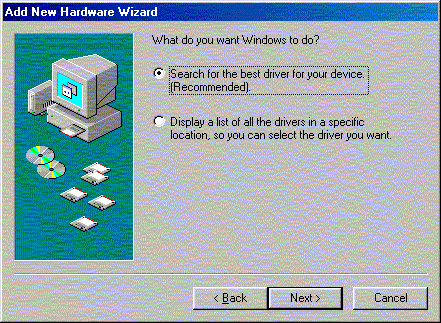 |
| Then, specify the location of the upgrade driver package (that has the modified .inf file); You can use the Browse to locate the directory. | 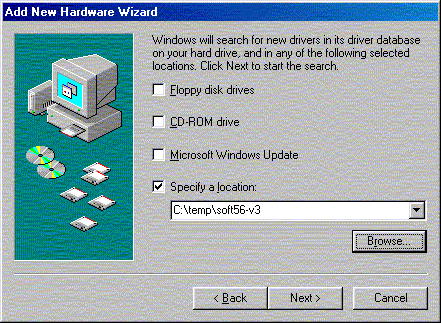 |
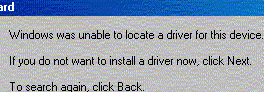 |
IF you don't specify the correct location, or if the .inf file doesn't have correct PCI ID information, you may get an Error message; Use BACK to specify the correct location; use Notepad to double-check, and edit if necessary, the .inf file. |
| The next screen should show the path and name of
your modified .inf file, and Next will install the Modem Enumerator....
Next - and you'll get a screen that shows the installation of the enumerator, then the installation of the Modem, ending with a Finish button... Note: Make sure to select NO if you are asked if you want
to keep the 'newer' file currently on your computer: |
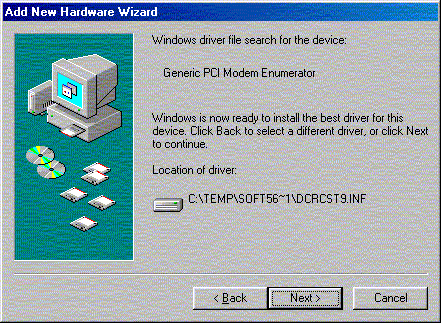 |
| Upon completion, you should show a Modem
Enumerator and Modem installed.
|
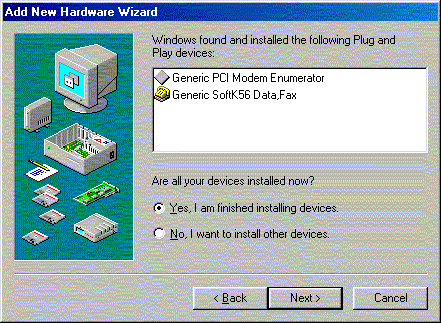 |
It is possible to run into trouble if you switch between versions as Windows builds a database of where drivers are located. It is possible to specify a location, and Windows will only 'pretend' to use it, getting some of the files from a different version's location. If this happens, you may get multiple modems, and may have trouble getting the modem to work. A good way of avoiding this is to re-name the directories containing your driver files after you install them.
If you get a modem listed twice in SYSTEM -
Select the non-working one (?!) and Remove it.
| Home | Links | Send
Feedback | Privacy Policy | Report Broken Link Legal Page | Author's Web Sites | Log In |
|
Modemsite.com ©1998-2022 v.Richard Gamberg. All rights reserved. |