
|
|

| Troubleshooting | News | Technical | Search |
| Home | Forum 56 | Premium | Site Map |
 |
|
||||||||
 |
|
||||||||
| Home • Troubleshooting • DUNS Connectoids • Windows Me - Editing Connectoid | |||||||||
Windows Me & DUNS. Dial-up networking is not shown on My Computer as in Win9x; instead, it appears in Control Panel, and also in the Start->Settings Menu as "Dial-up Networking:
Editing a WinMe connectoid - Right-click the connectoid's icon in Dial-up Networking, and click Properties:
| The connection's properties are shown in a Window with 6 tabs and a Configure button on the General tab for the modem. | 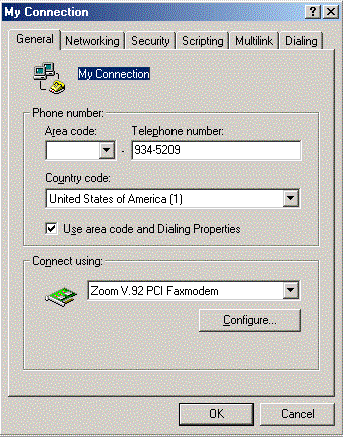 |
| Networking Tab:
Only TCP/IP should be selected for the protocol. The TCP/IP Settings button brings up another window that allows you to select DNS Nameserver Addresses if required by your ISP.
|
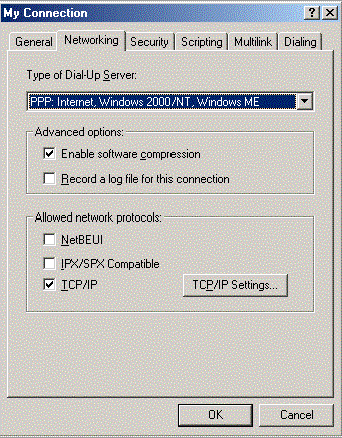 |
| The TCP/IP Settings.
if your ISP requires you to specify name server addresses, you must do so; otherwise, you will be able to connect to the ISP, but only be able to access sites by putting in the IP address - not the domain name - i.e. - http://207.5.16.120 would work, but the name ( 808news.com ) would not work. |
 |
| The Security tab:
The entries here apply only if you are dialing a Windows RAS server - they normally do not apply if you are dialing an ISP. (Log on to network would apply to a Windows network, not the Internet.) |
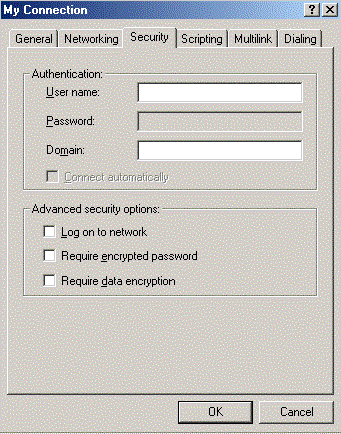 |
| The Scripting tab.
Not normally used for connections to ISPs. |
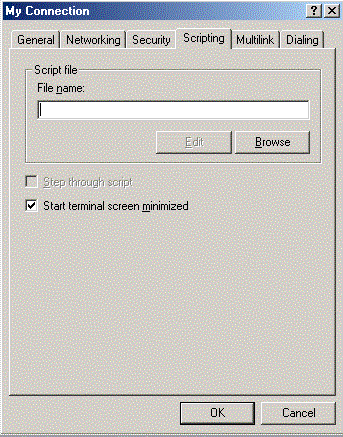 |
| The Multilink tab.
Not normally used. If you have more than 1 modem, more than 1 phone line, and ISP(s) that support it, you may be able to set your system up to 'combine' 2 separate calls into 1 Internet connection by using this screen. |
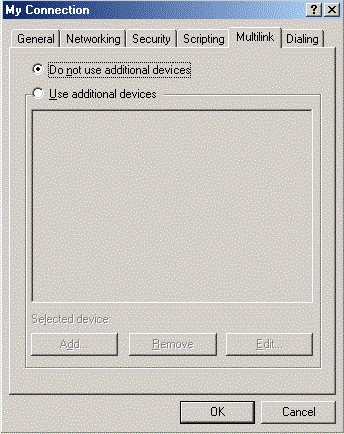 |
| The Dialing tab:
Controls whether the connectoid is the default Internet connection. (If you have the 'wrong' default selected, starting an application that uses it, say checking mail, may cause you to be disconnected from the non-default connection you are already connected to.); controls when to dial a connection; redial settings; and when to automatically disconnect. |
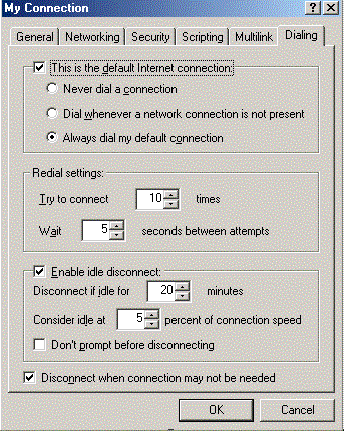 |
| Home | Links | Send
Feedback | Privacy Policy | Report Broken Link Legal Page | Author's Web Sites | Log In |
|
Modemsite.com ©1998-2022 v.Richard Gamberg. All rights reserved. |