
|

| Troubleshooting | News | Technical | Search |
| Home | Forum 56 | Premium | Site Map |
 |
|
||||||||
 |
|
||||||||
| Home • Speed Up Your Internet Connection? | |||||||||
Speed up your Internet Connection?
Updated 12-Dec-02Browsing the net, you're likely to see various advertisements for software claiming to boost your Internet speed by up to 200%. BE WARY of such claims! Bonzi Software was one of the top-trafficked sites in the world - all the result of misleading advertising: (Your Internet Connection is Not Optimized! For $30 we'll double your speed - just download InternetBoost '99 - now renamed InternetBOOST! Similar products are called NetBoost and Speedboost) and now, InternetALERT: Also see this page. (InternetALERT claims to protect your computer from attack when, in fact, it makes your machine more likely to be attacked!)
FACT: Often you can speed up a modem connection by slowing it down: See: Faster = Slower
FACT: The modem driver (or firmware for a hardware-controller based modem) may have an impact on your speed, and connection reliability. See the Modem Driver Page.
FACT: Other devices on your phone line may impair your connection - see Testing Your Wiring.
BONZI SUED: A nationwide class action against Bonzi software was filed by Lukins & Annis in November 2002.
This is NOT an error message. It is NOT a system message. It IS an ADVERTISEMENT You cannot click OK. You cannot X out of the box.
The advertisement is one graphic that leads you to the Bonzi site that wants to sell you their snake oil.Most of these products do little more than change some Windows registry settings - for $30 or more. Before you purchase a product like this, consider:
Similar software is available FREE.
Windows 98, Me, NT, 2000 and XP are already optimized - Windows 95 is the only product likely to show a benefit - and then, only in some cases.WARNING! Bonzi's web site clearly indicates that the purchase of InternetBoost comes with a (60-day) money-back guarantee; however, there is no mention of how you can obtain the refund! There is no contact information on the site. I have been contacted by purchasers who have been unable to obtain a refund without doing one or more of the following:
Dispute the charge with your credit card company
Use whois to get e-mail addresses; send them e-mail demanding money back;
There will also be a USMail address in the whois record.
Contact the Better Business Bureau.
Contact your state's Consumer Protection Agency.
Contact the California Consumer Protection Agency.
Contact the Federal Trade Commission.
Contact your state Attorney General's Office
Contact the California Attorney General's OfficeTry this Link: At last check the Bonzi website has a page (you can't get to through normal navigation) that is a SECURE REFUND REQUEST FORM. (Link updated 13-Mar-02)
| EasyMTU - This program is totally
freeware. No charge - now, later, ever. And even if you have Windows98, Me, NT,
2000 or XP, the software will test and show you the results of changing the MTU
settings: despite the optimization of MTU in later versions of Windows, some
people claim to get better results with using a fixed MTU. EasyMTU makes it easy
to test, change, or restore to system defaults.
EasyMTU is available for download from Modemsite. |
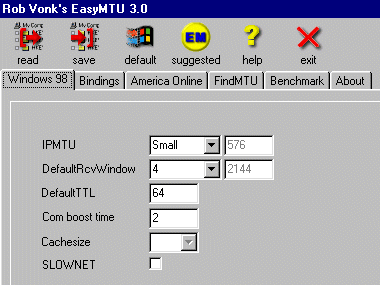 |
Windows98: You can adjust the MTU within Windows ControlPanel->Network --- see this page for screen shot of the setting.
Receive Window - I received a message from a user with a modem supporting a 230,400bps port speed who reported getting poorer throughput with the higher port speed. He reports that by setting the Receive Window to a multiple of the UART's receive buffer (24) and 536 produced a big improvement. You might try a Receive Window of 6432 which is a multiple of both 24 and 536.
GAMERs - You may want to adjust MTU to improve game play: The need for quick, small-volume data exchange means a different MTU for gaming may improve performance: See my Gamer's Lag Page.
IMPORTANT NOTE - EasyMTU may not properly restore the registry with its Restore Default function! I recommend making a backup of your registry before using EasyMTU. Originally I thought the problem was specific to WindowsNT (see below), but a message from Rick in WI indicates same problem with Win98 - he notes, however, that clicking "Save" after defaults are restored (even though there's no prompt indicating it is needed) fixed the problem.
When I used Windows NT4, and decided to try EasyMTU. It installed find, it tested my net connection, and I decided to try and set MTU with it. Everything seemed to work.... But, after restarting my computer, my dial-up networking connection was useless - near zero throughput. I tried to undo the changes with EasyMTU, and it told me my system was restored to default. Restart. Still useless connection. I had to uninstall the TCP/IP protocol in Networking, Restart, re-install the TCP/IP protocol, Restart, and my connection is back to normal.
There are other methods of speeding up your Internet connection: caching (or changing current cache settings), and pre-fetching pages. However, the bottom line for dial-up users is and will continue to be the speed limit imposed by your modem and the public phone network. If your modem and ISP is performing well, and you have the latest modem driver and/or firmware, in most cases what you have is about as good as it gets. But, no matter what method you try to get the most speed, benchmark before and after by Checking Your Throughput!
| Home | Links | Send
Feedback | Privacy Policy | Report Broken Link Legal Page | Author's Web Sites | Log In |
|
Modemsite.com ©1998-2022 v.Richard Gamberg. All rights reserved. |