
|

| Troubleshooting | News | Technical | Search |
| Home | Forum 56 | Premium | Site Map |
 |
|
||||||||
 |
|
||||||||
| Home • Troubleshooting • DUNS Connectoids • Windows XP | |||||||||
| To edit a Connectoid
Right-click the connectoid, then select Properties.
You can get a list of your connectoids from START -> Connect To -> List all Connections. |
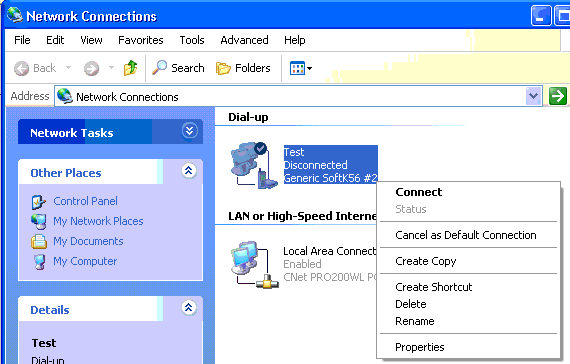 |
| The Properties for the Connectoid are displayed.
Note: Use dialing rules may alter the actual number dialed from the phone number displayed. There are 5 tabs - General, Options, Security, Networking and Advanced.
|
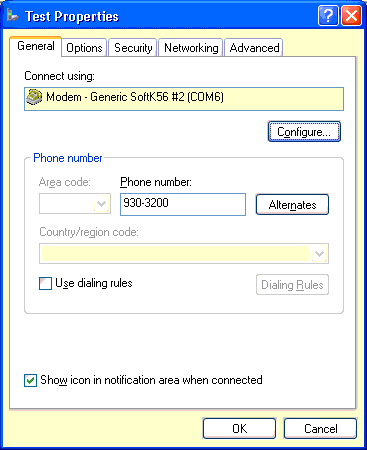 |
| Clicking the Configure... button on the
General Tab brings this screen.
For 56k modems, the Maximum Speed should be set to 57600 or higher (although some computers may not support rates above 115200). Hardware flow control should be selected. Modem compression: in most cases you'll want to select this as well.
|
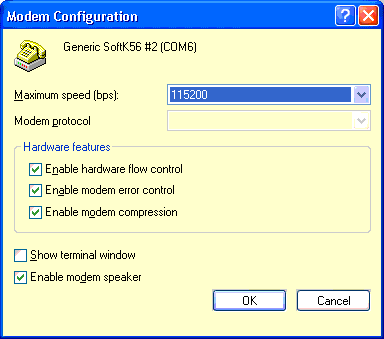 |
| The Options tab
Allows you to specify call progress, dialing and re-dialing options. Note, in XP, the confusing 'Log on to Network' has been replaced with Include Windows logon domain. Unless you are logging on to a corporate LAN/WAN as a remote user, this box should not be checked. |
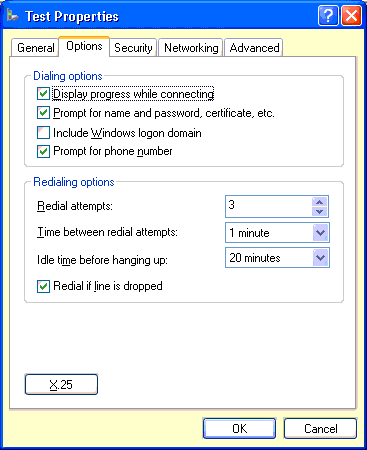 |
| Home | Links | Send
Feedback | Privacy Policy | Report Broken Link Legal Page | Author's Web Sites | Log In |
|
Modemsite.com ©1998-2022 v.Richard Gamberg. All rights reserved. |